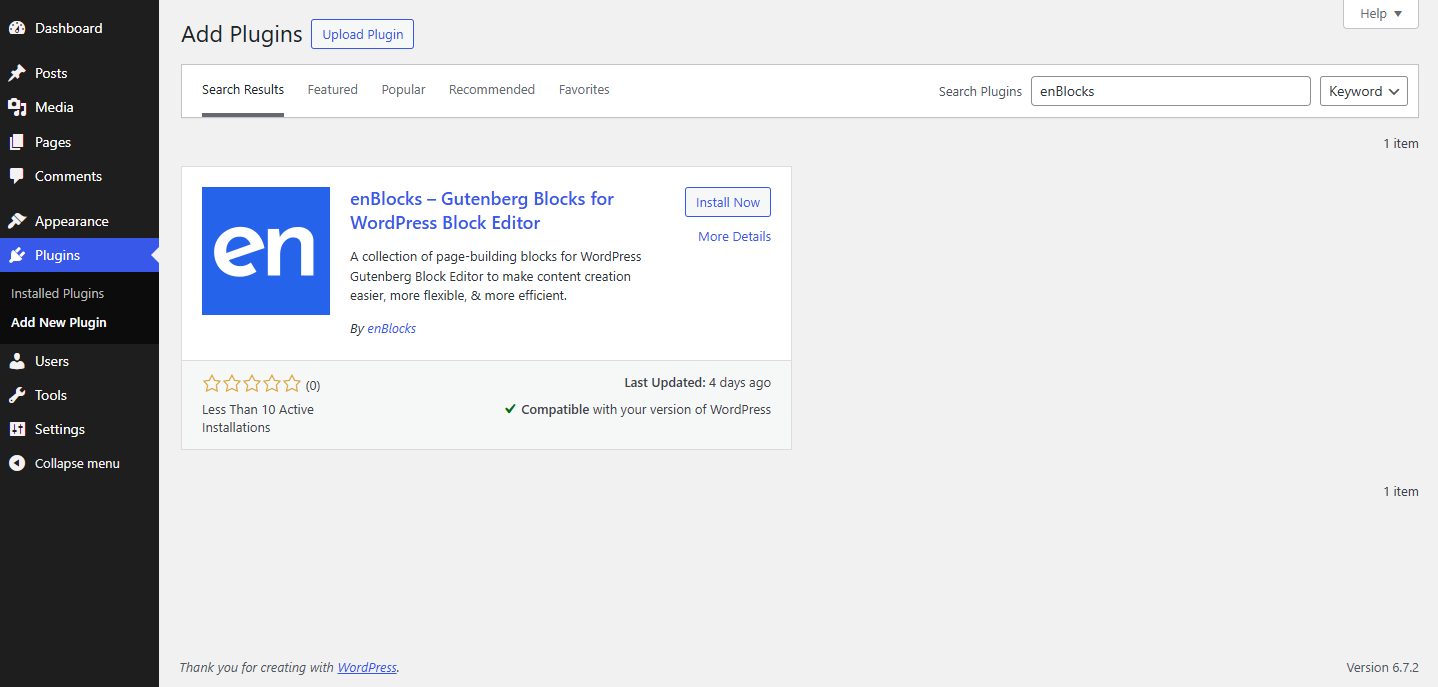Installing the free version of enBlocks plugin is similar to installing any other plugin from WordPress.org.
Please follow the instructions listed below.
- Go to your WordPress site dashboard
- Navigate to Plugins > Add New
- Search for enBlocks
- Click Install Now and then Activate.